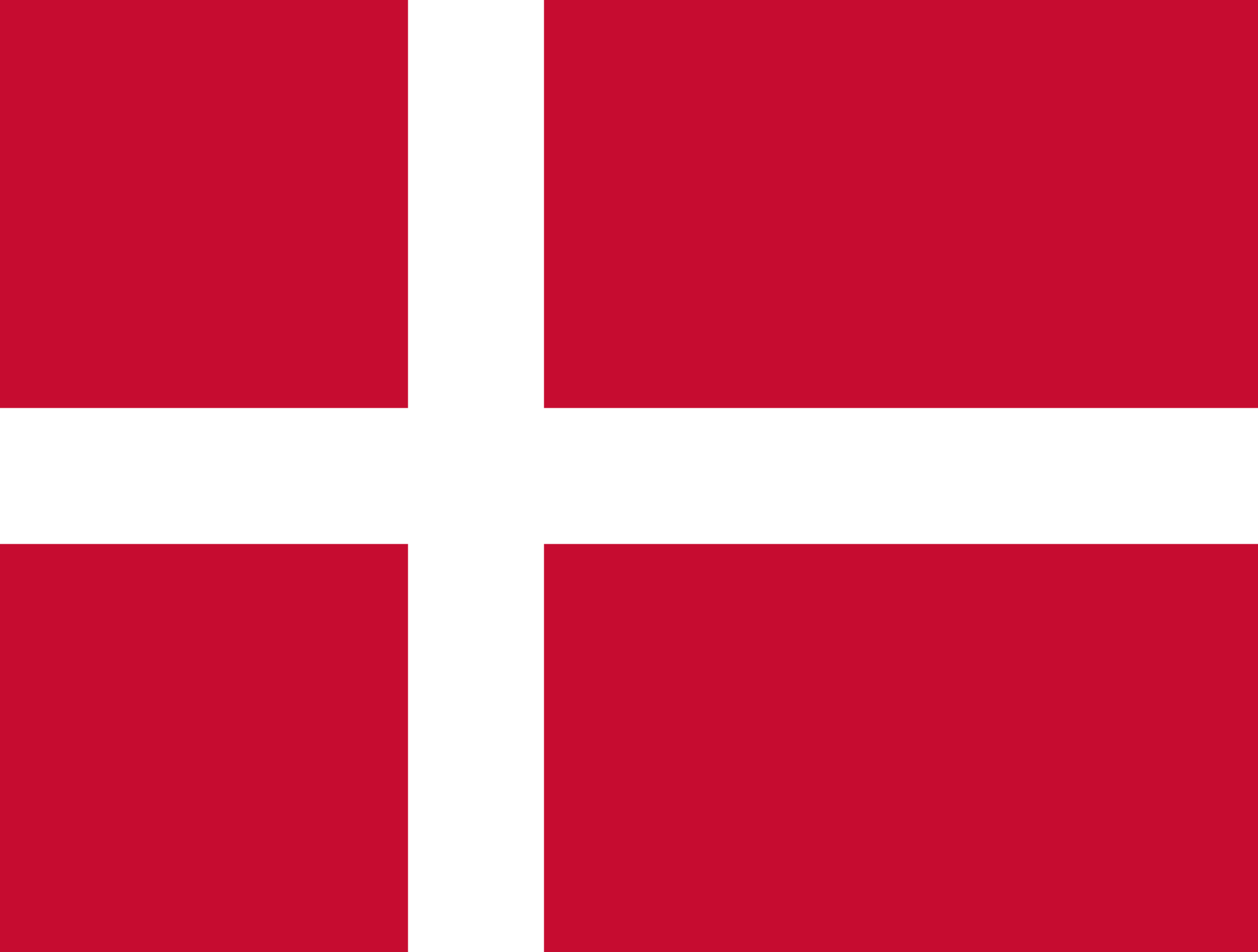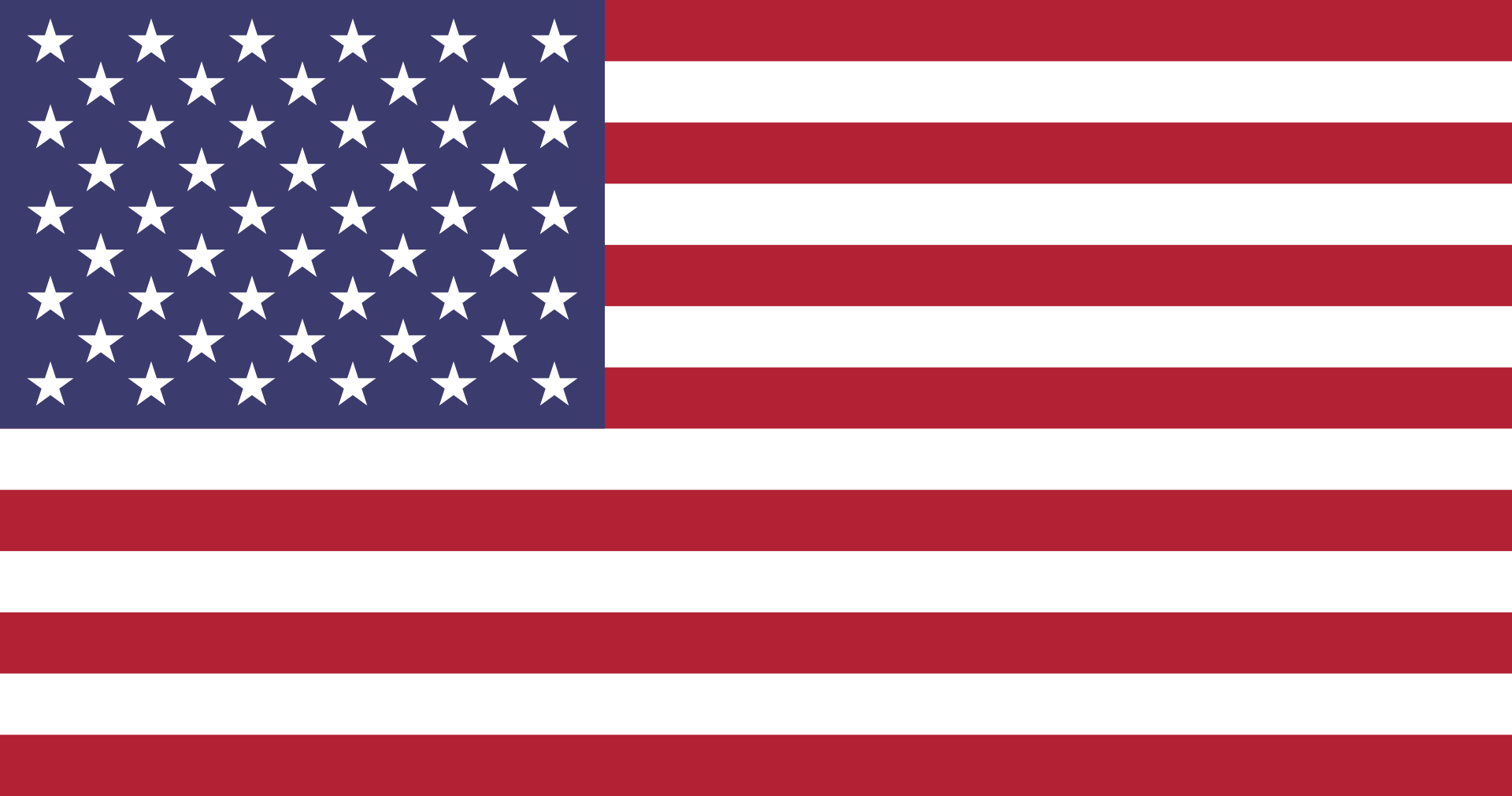Optimized for Mac OS
tatZ Comm1
Tattoo Kalender with Twilio SMS Marketing and mm…
tatZ Comm1 makes it easy to add new appointments and send SMS messages to your customers—all in one place.
You can add artists, artist ink, or shop ink, as well as create SMS templates that can be quickly used in your messages when scheduling a new appointment.
Whether it’s a single session or multiple sessions, you can easily add day sessions spread over several days.
tatZ Comm1 complies with all Danish tattoo laws regarding ink. When you create a new appointment, the ink used in the session is automatically registered with the appointment. You can search for the ink, export the data, save it as a PDF, and send it to the customer. The PDF contains all information about the customer and the session, including:
- Customer Name
- Tattoo Description
- Name of the ink used
- Barcode/Lot number of each ink used
- Supplier’s name, address, and website for each ink
- A picture of the ink
- Artist Name
- Price Paid and Payment Method
- Start and End Date and Time
- Shop Business Information
- Appointment ID QR Code
Additionally, the document includes the business information and a unique appointment ID generated for each appointment as a QR code.
Send Receipt to the Customer via Email or AirDrop
With tatZ Comm1, you can also easily extract data for artist appointments. Simply select a time period—such as a week or a month—and save the data as a CSV file summarizing the prices for the selected period.
Sales Statistics for Week and Month
tatZ Comm1 allows you to quickly view sales statistics on a weekly or monthly basis, providing an overview of sales within the chosen timeframe.
All Data is Stored on Your Device
Session Extraction
Easily and quickly search for customer session data from each project that you can save and send to the customer in PDF.
Artist Extraction
Easily and quickly extract artist data and save it as a CSV file with all details from previous projects.
Send SMS messages and SMS marketing.
Easily and quickly send SMS templates to your customer or send SMS marketing to an individual artist’s customers or all artists’ customers at once.
Weekly & Monthly Sales Stats
View sales stats with weekly and monthly overviews, including total earnings and average income per week and month.
Send session receipts
Send session receipts to the customer in PDF format.
Download in the App Store and Mac Store!
Optimeret for Mac OS


iPad OS
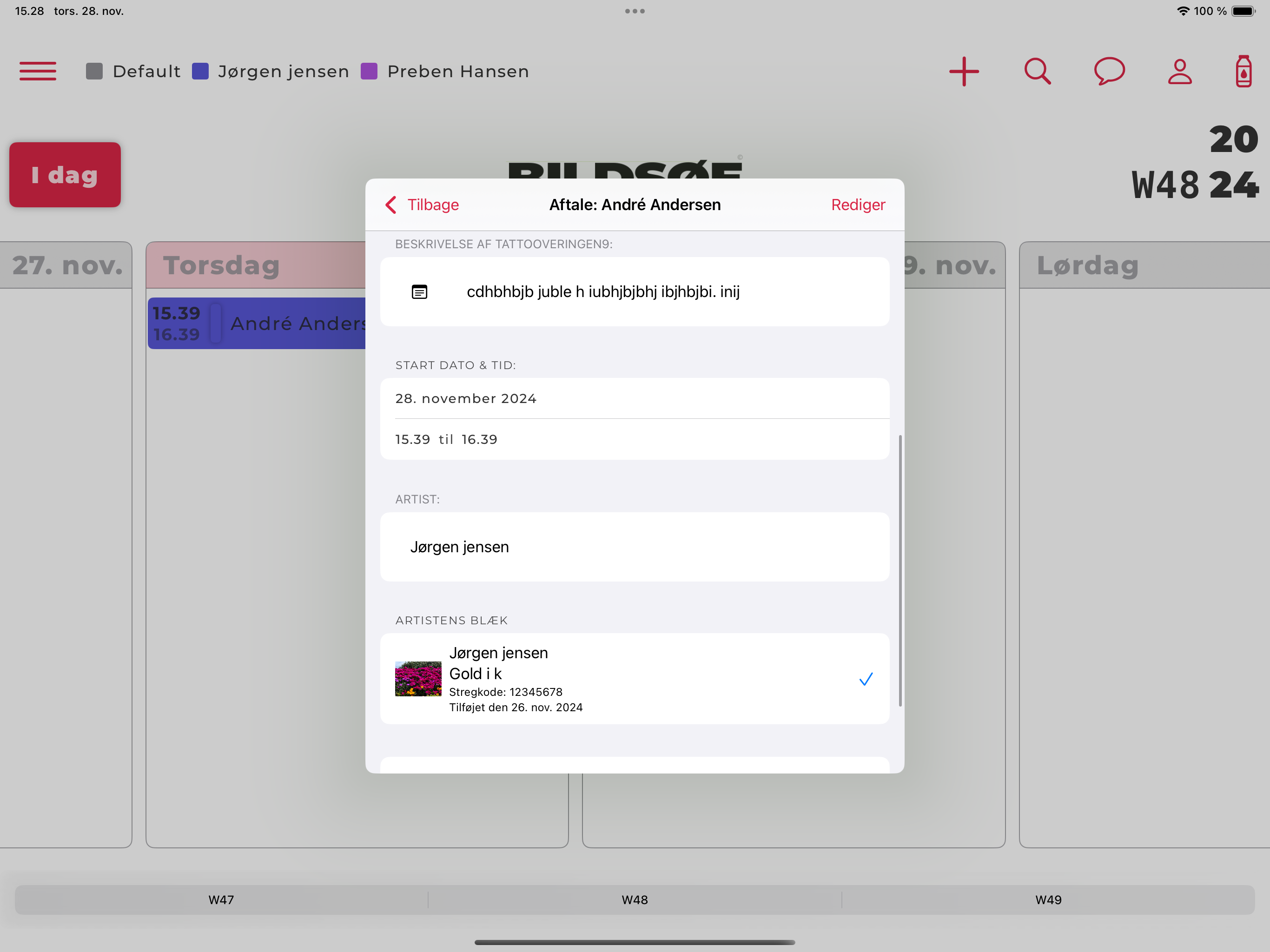
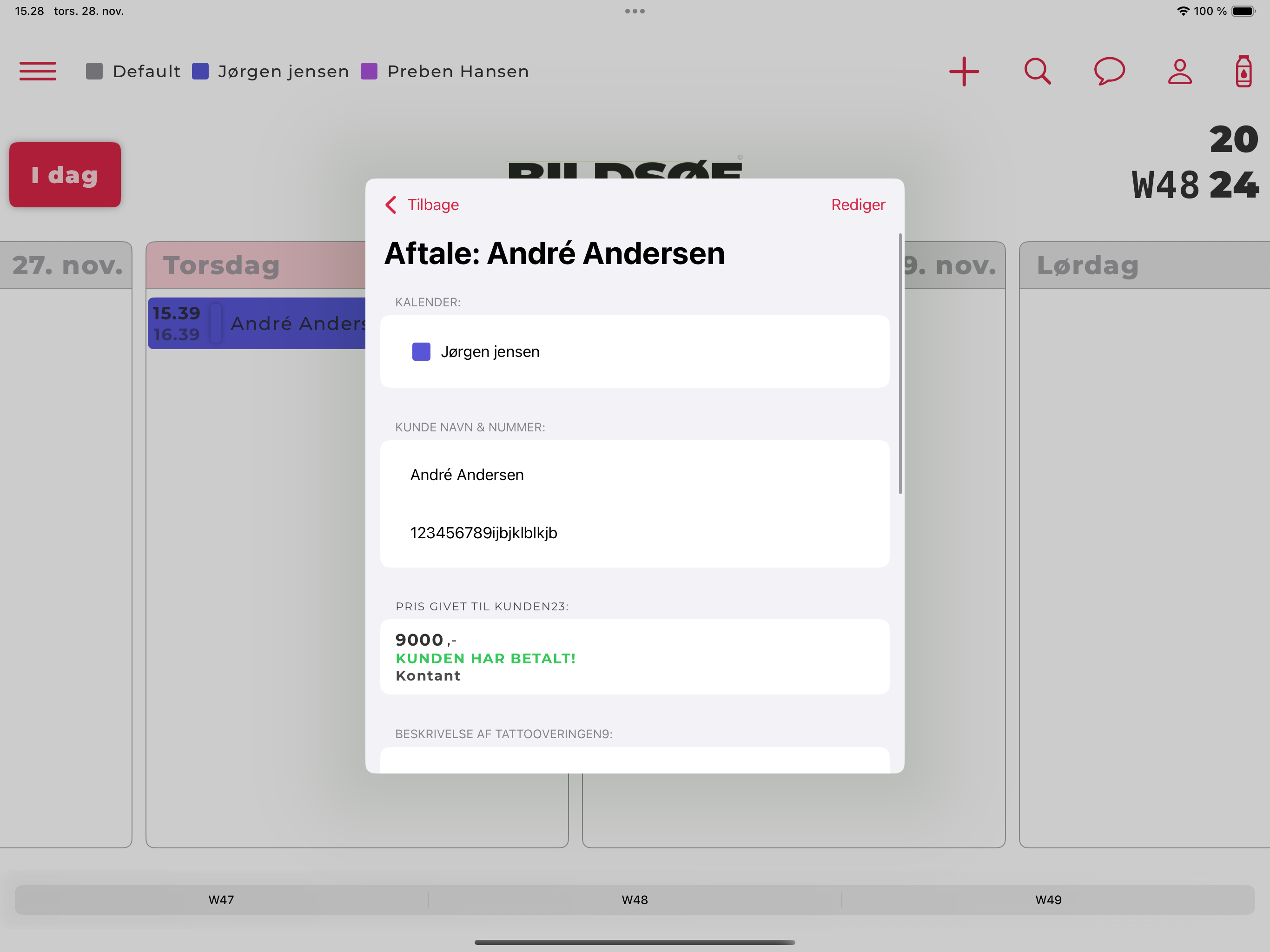
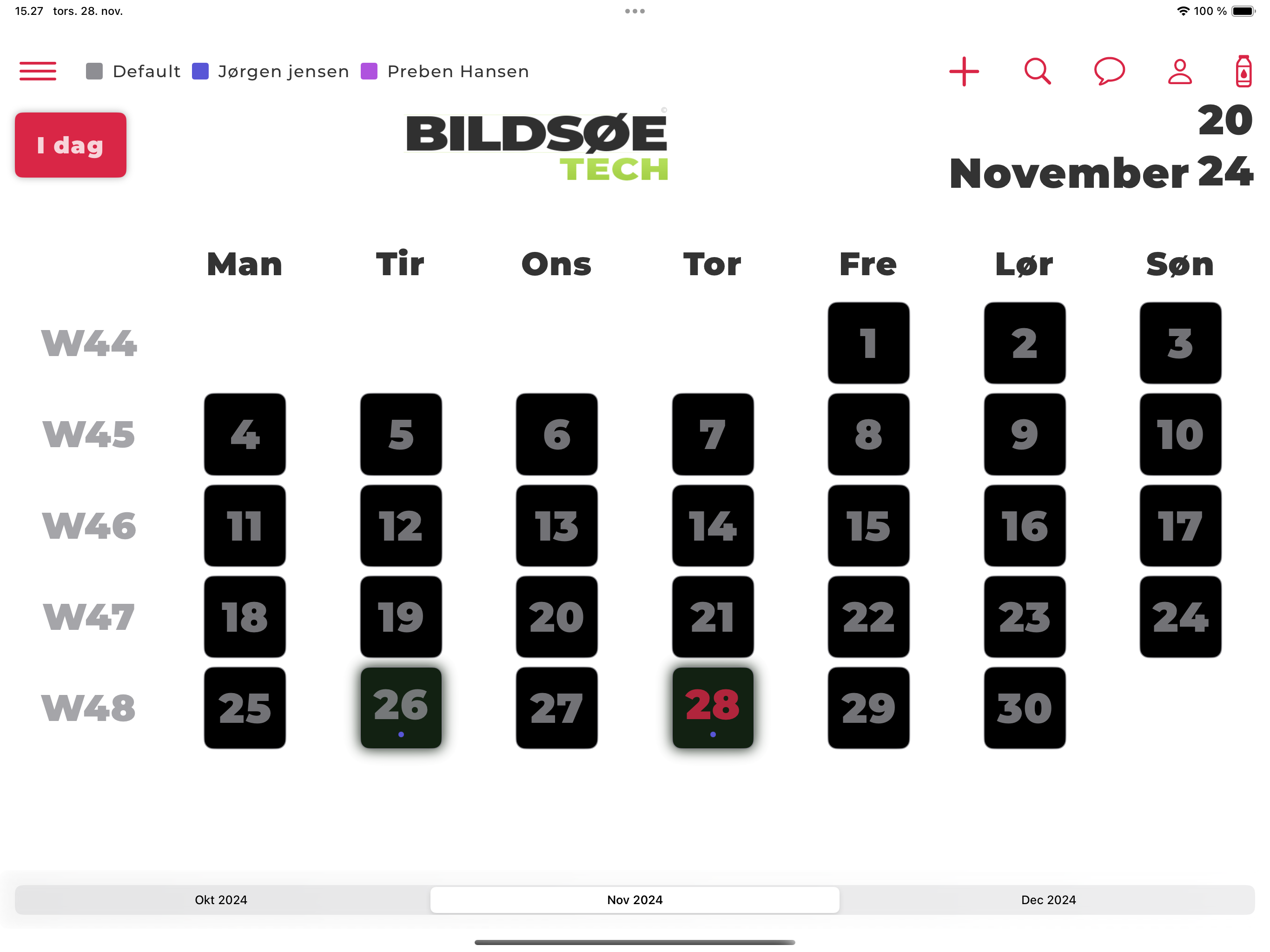
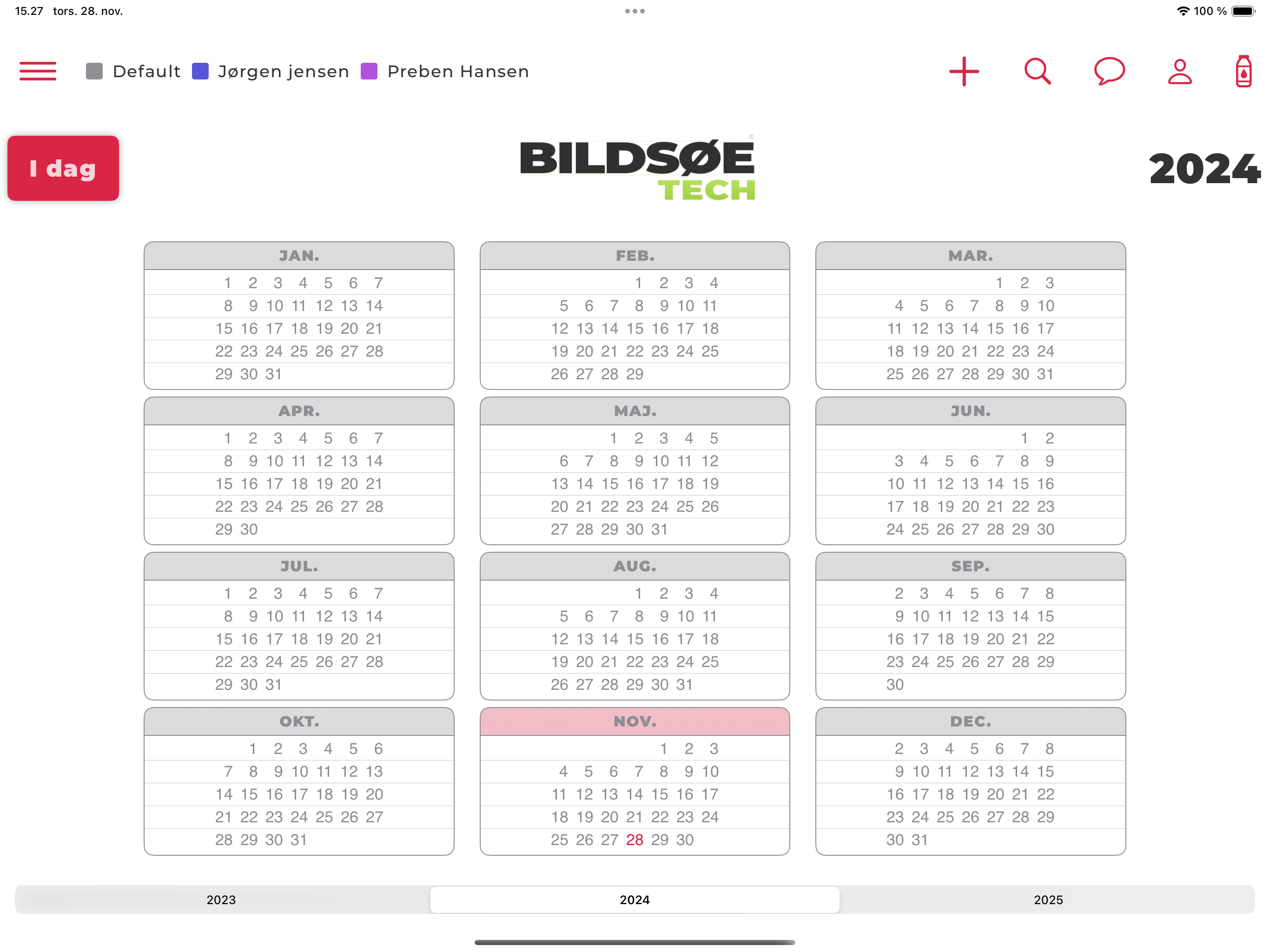
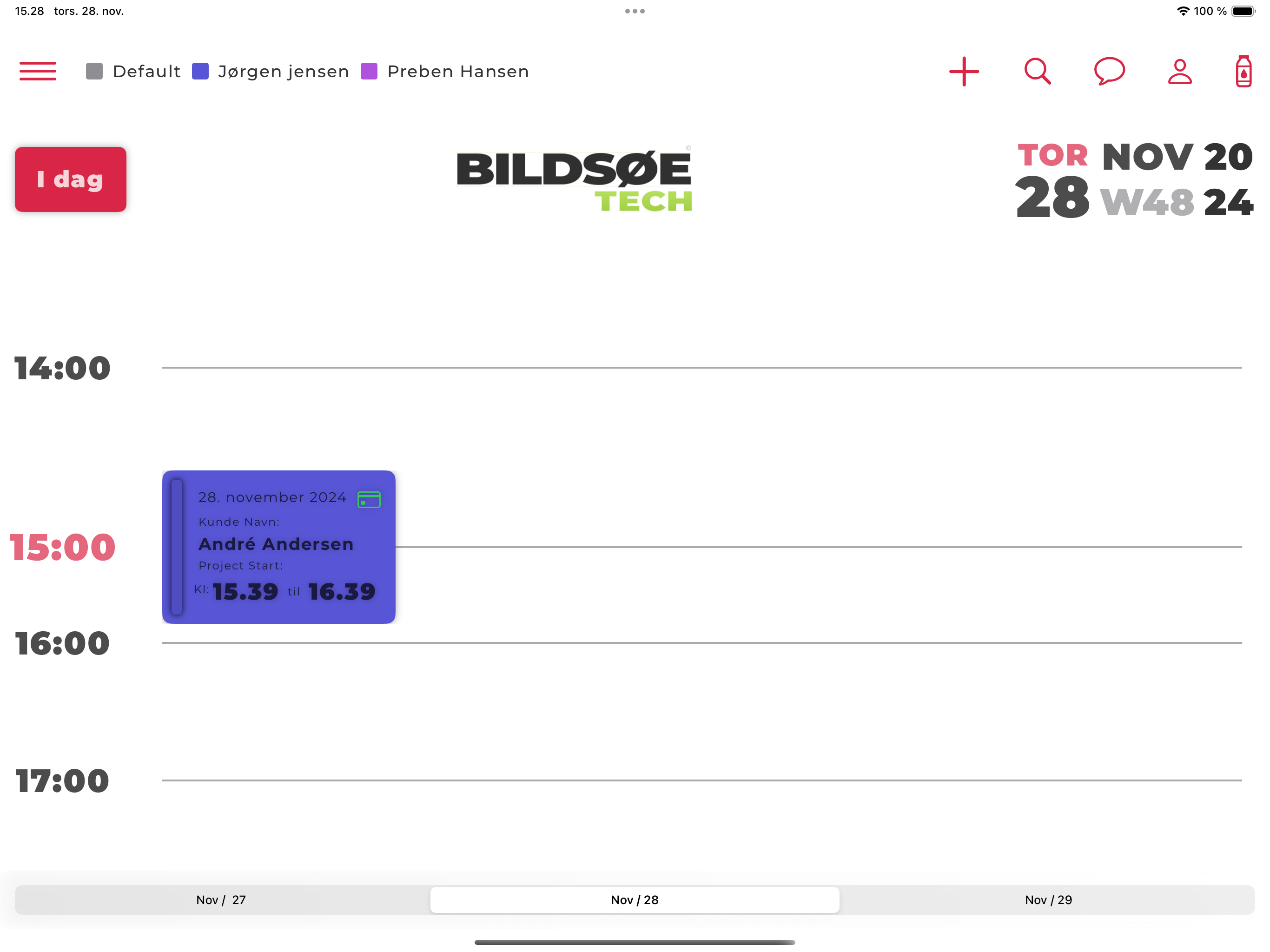
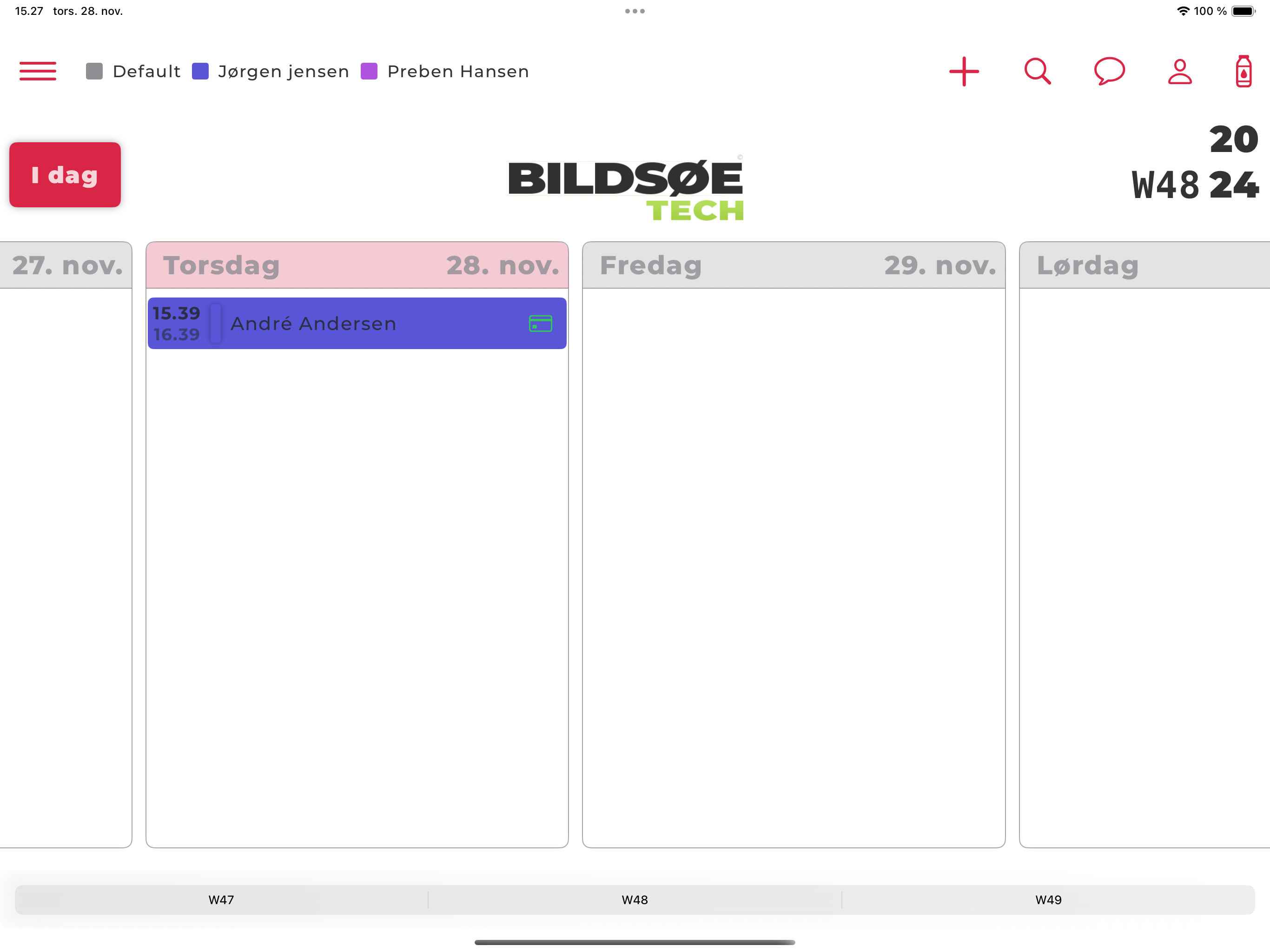
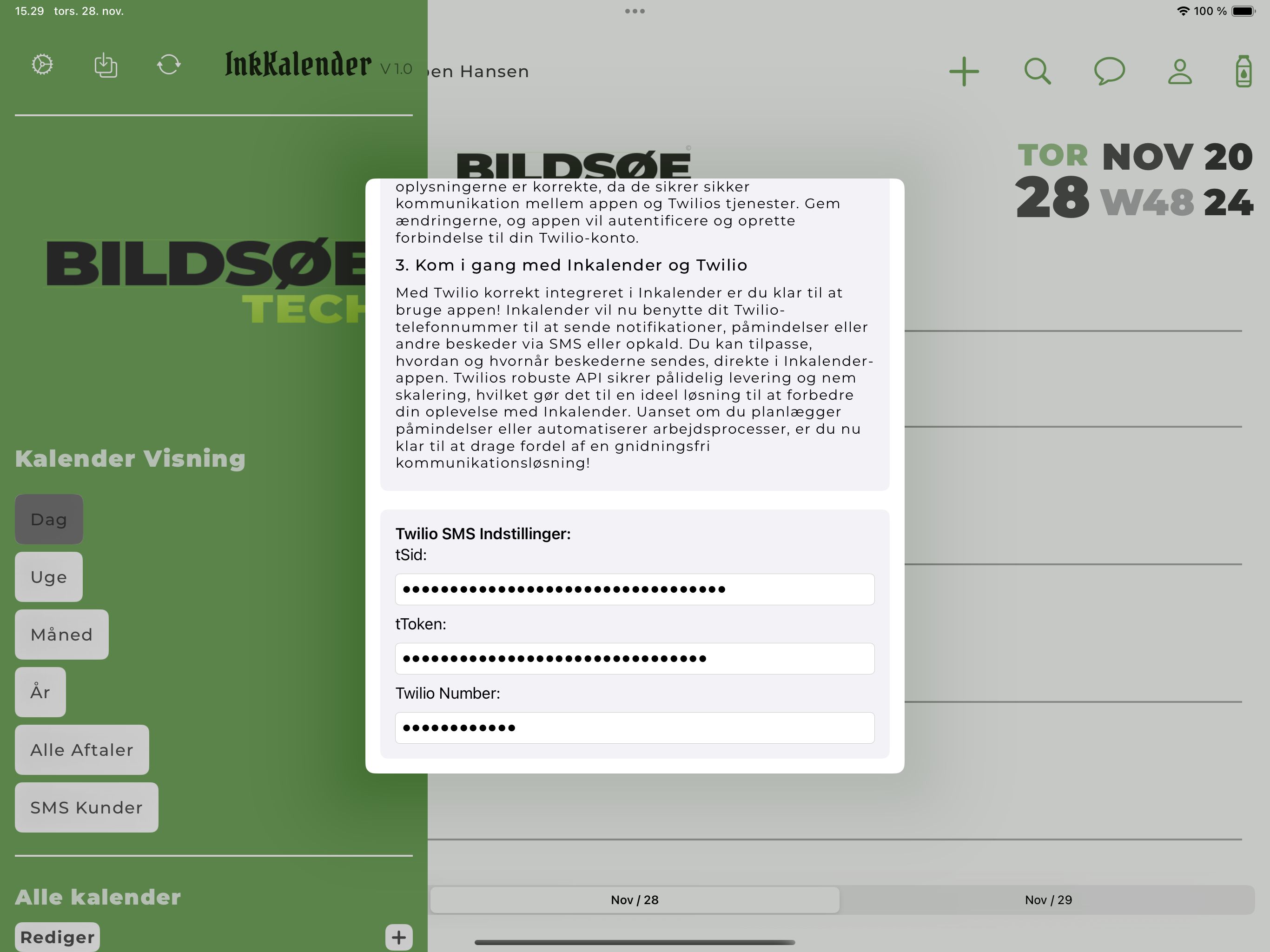
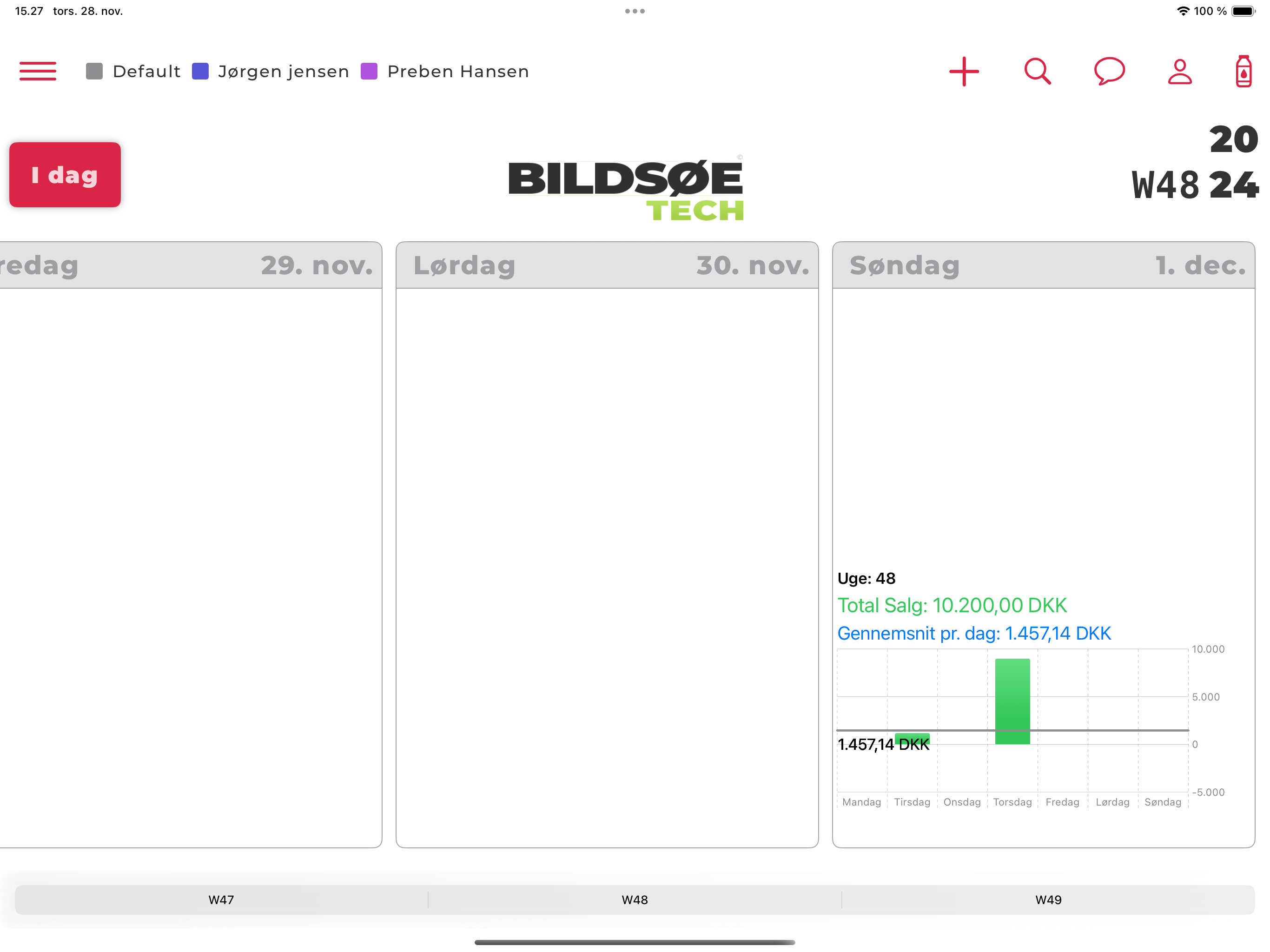
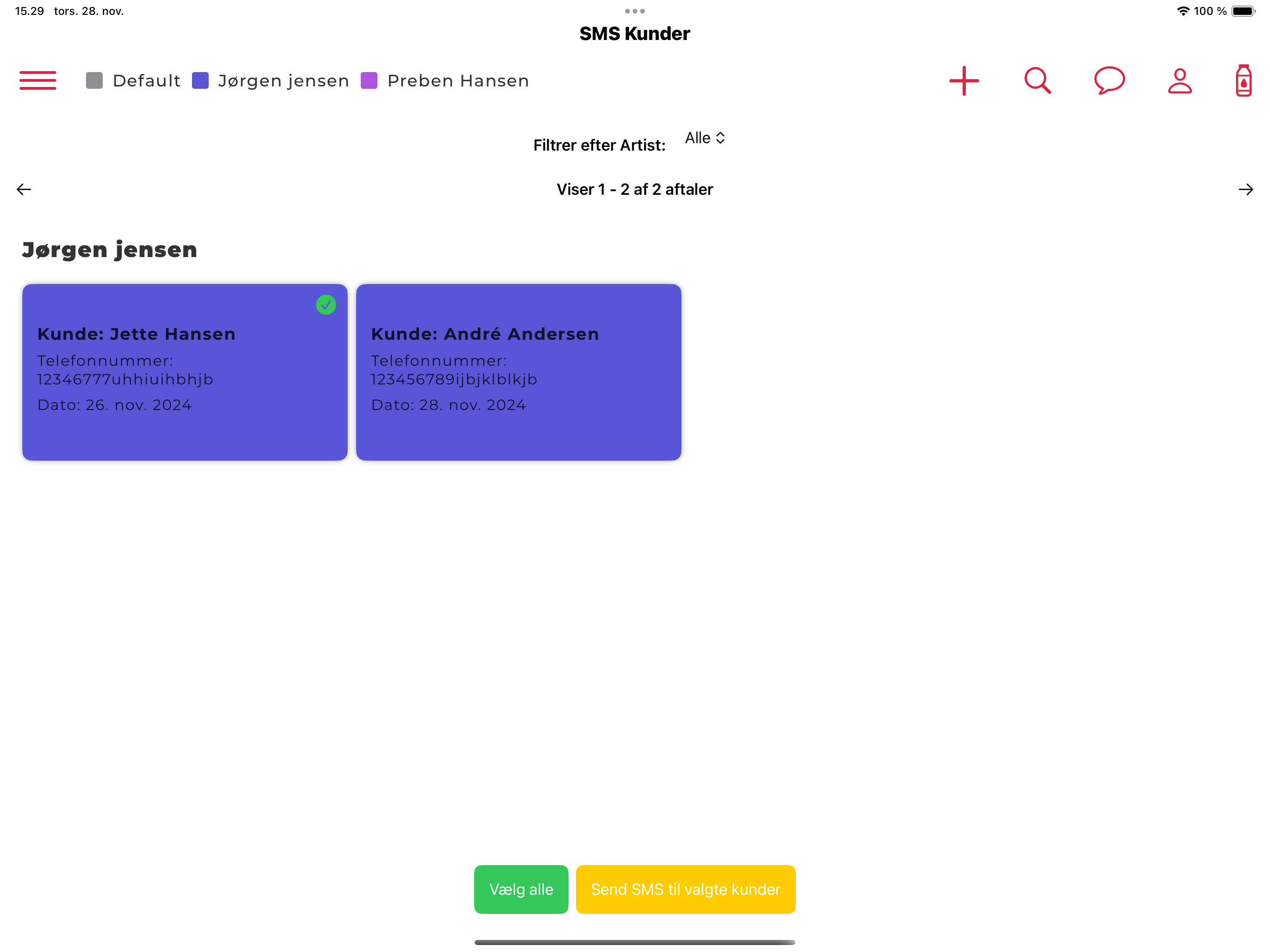
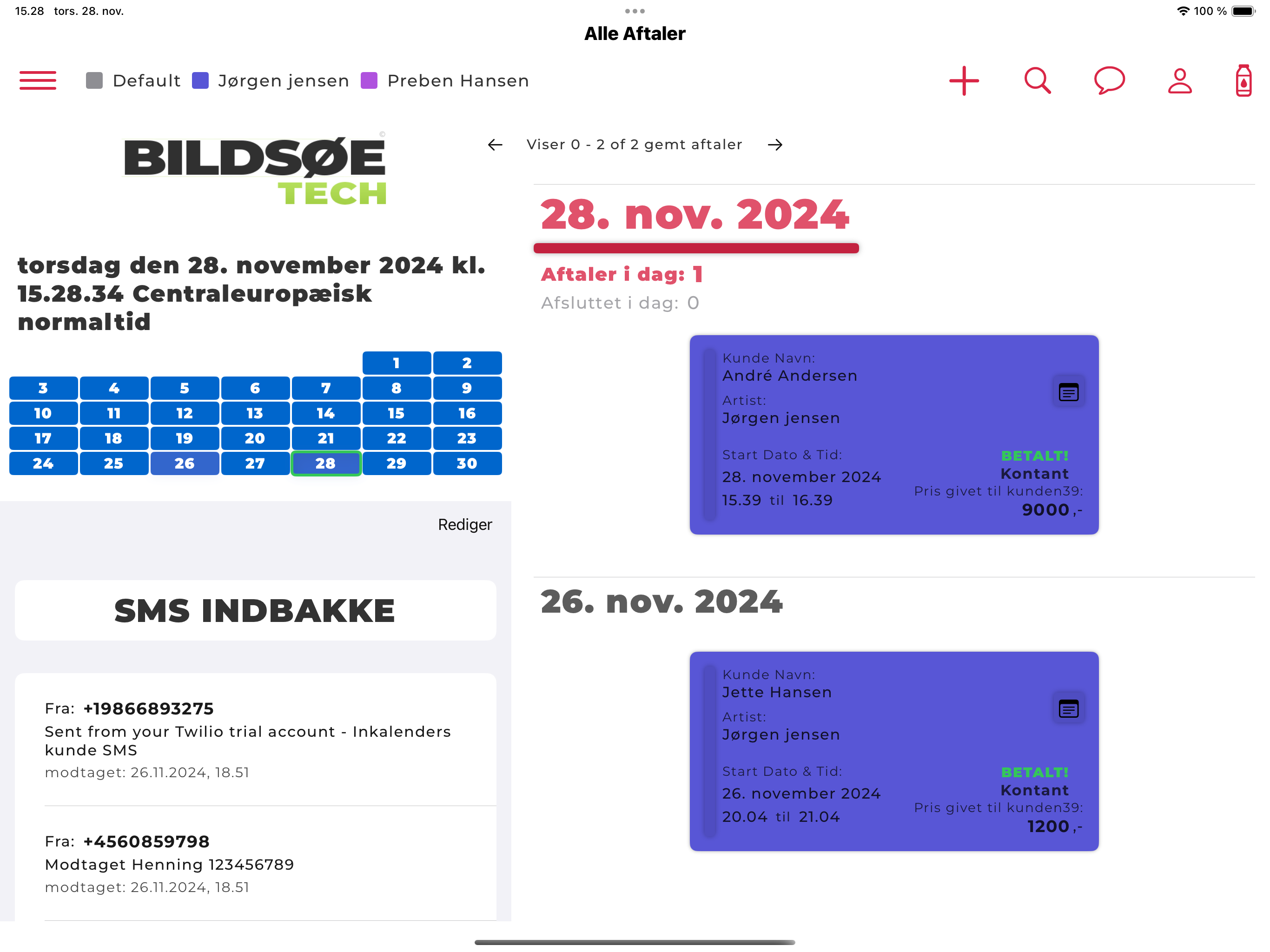
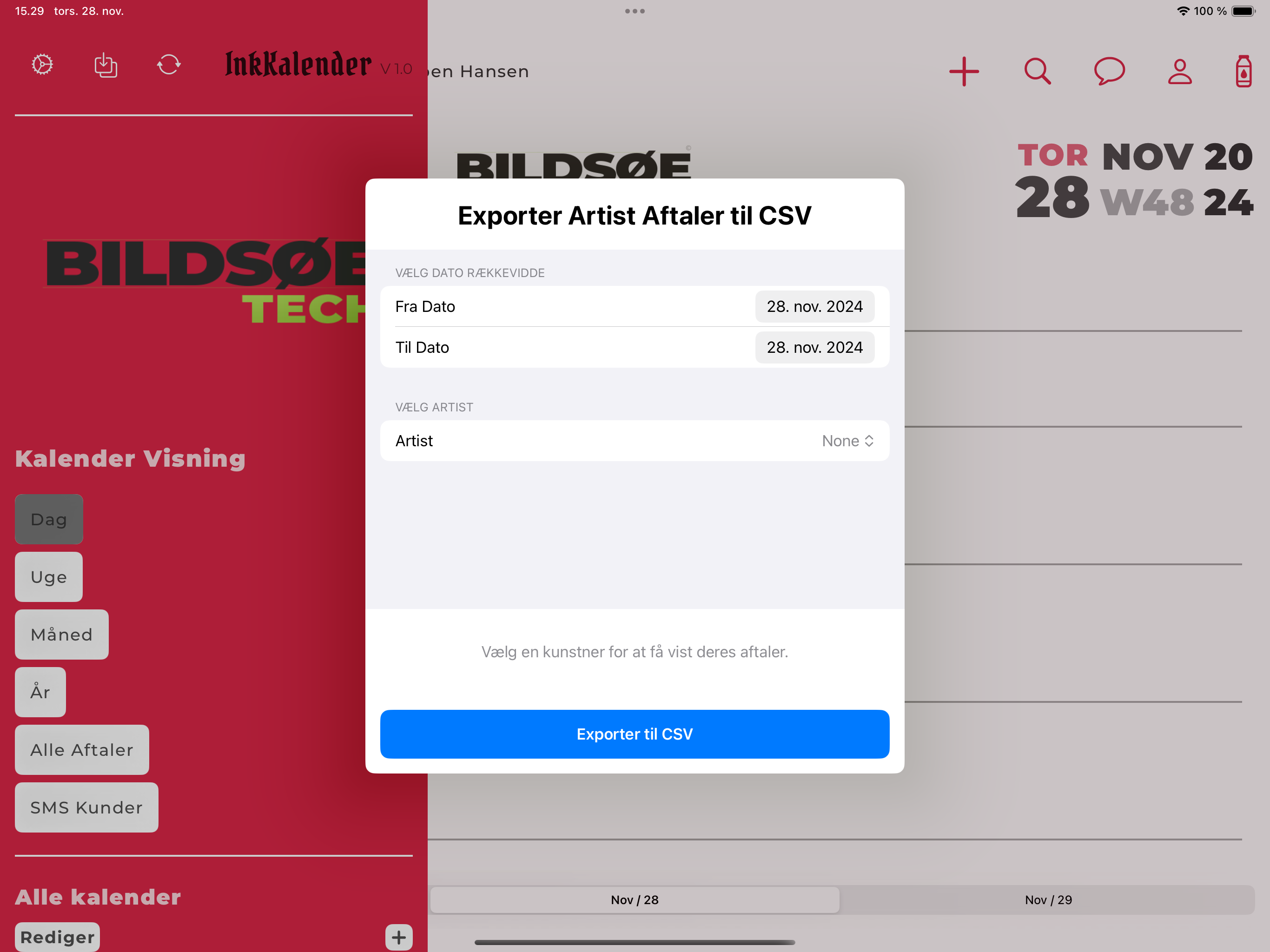
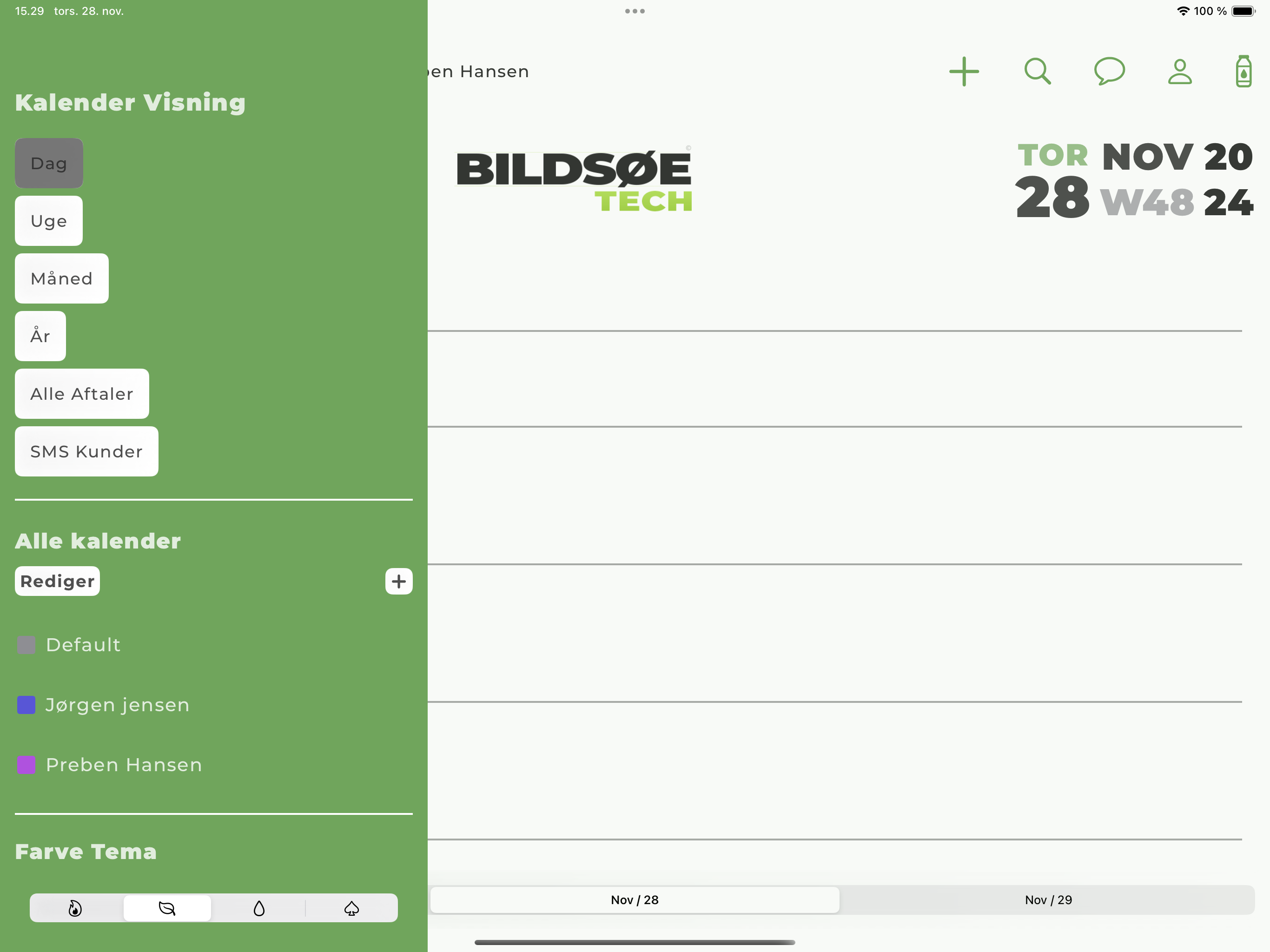
Mac OS
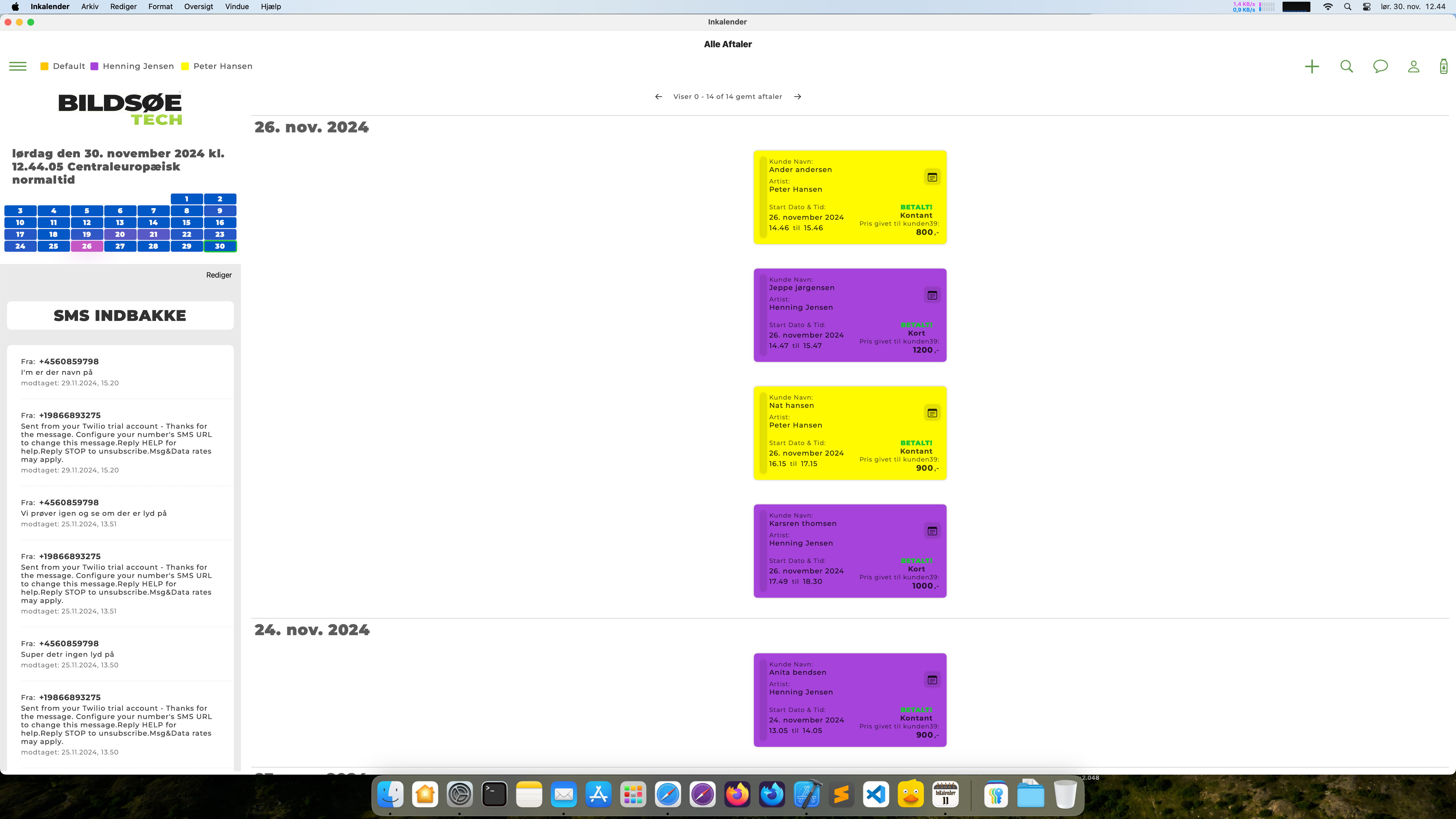
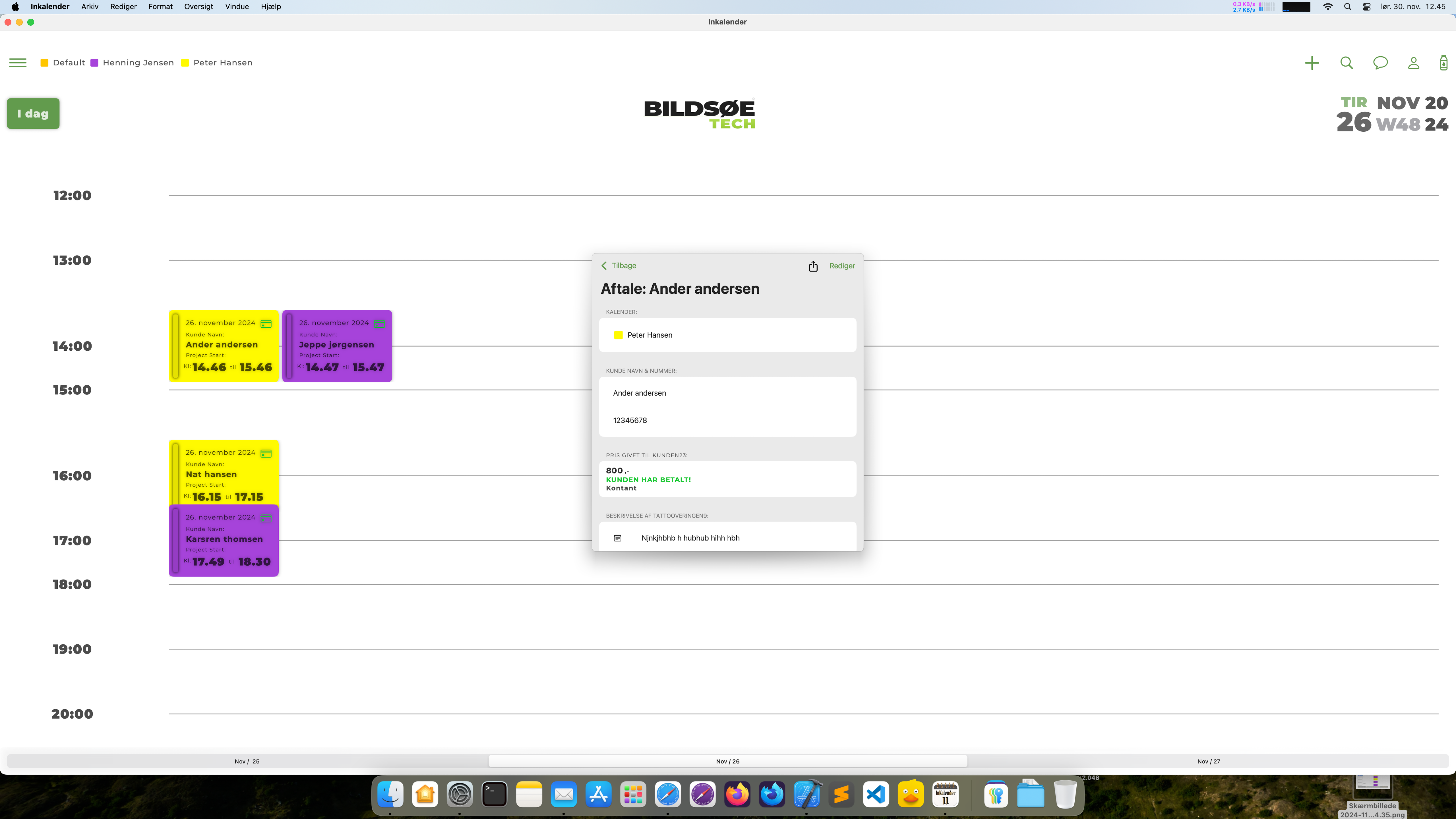
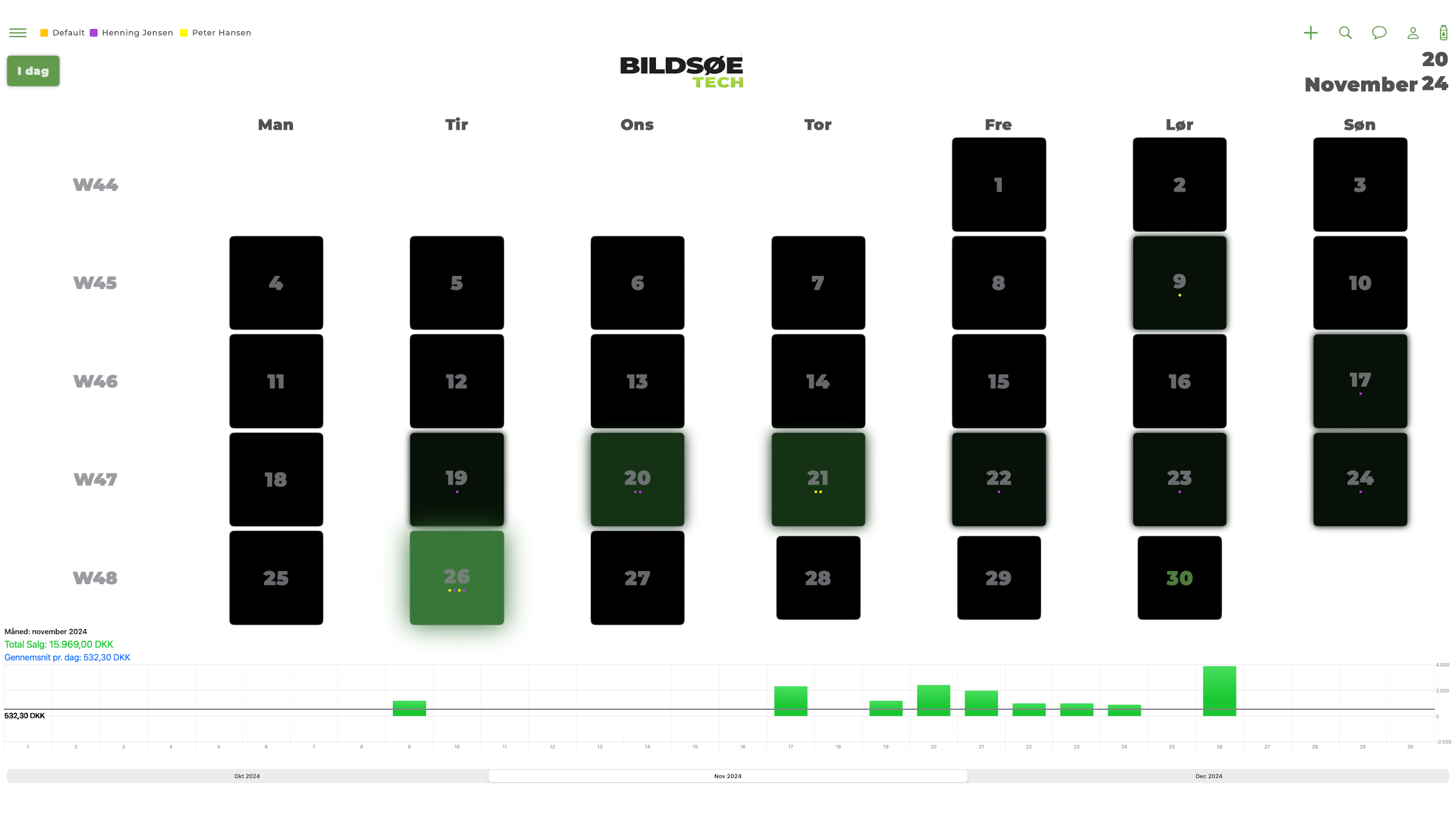
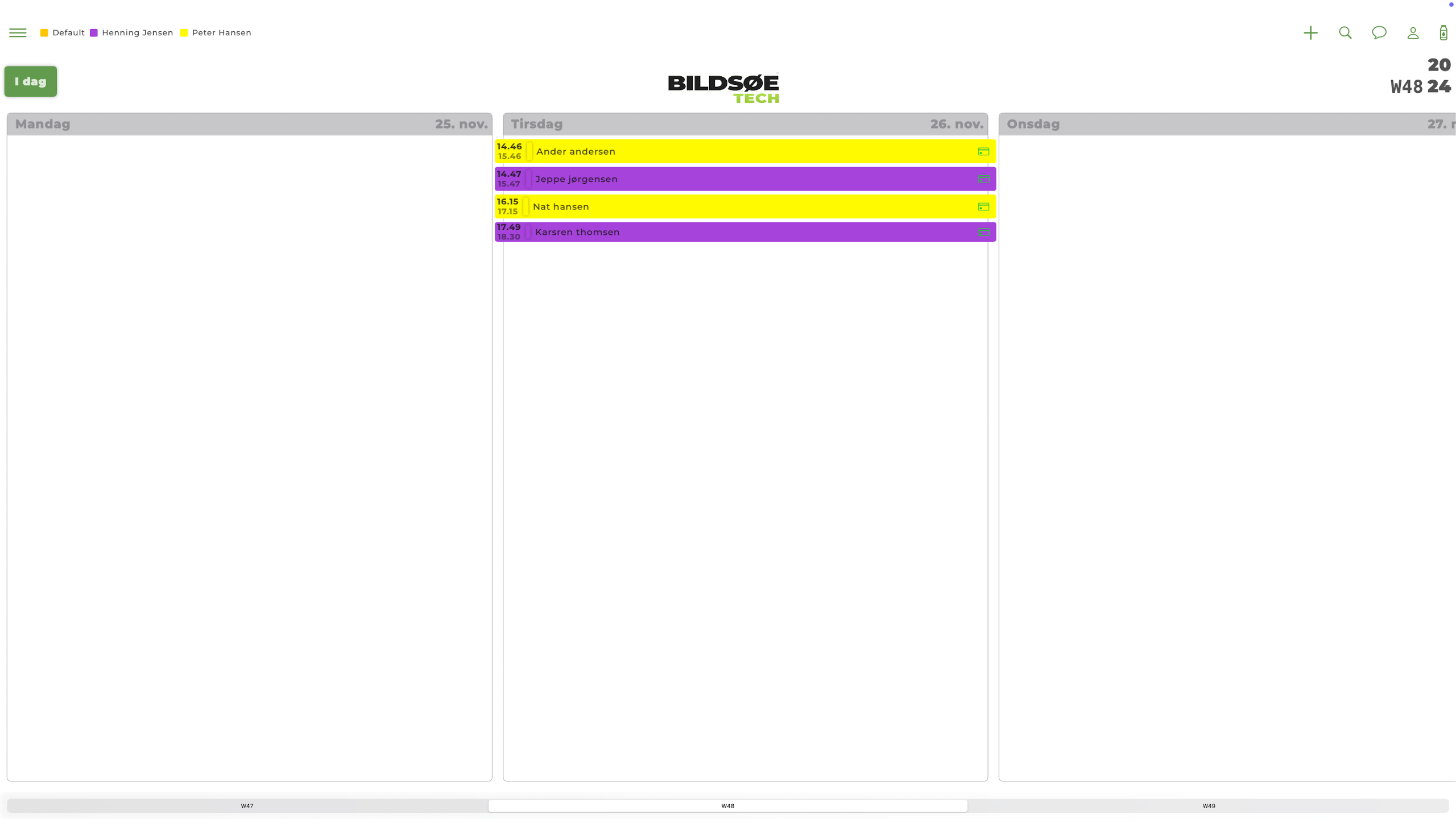
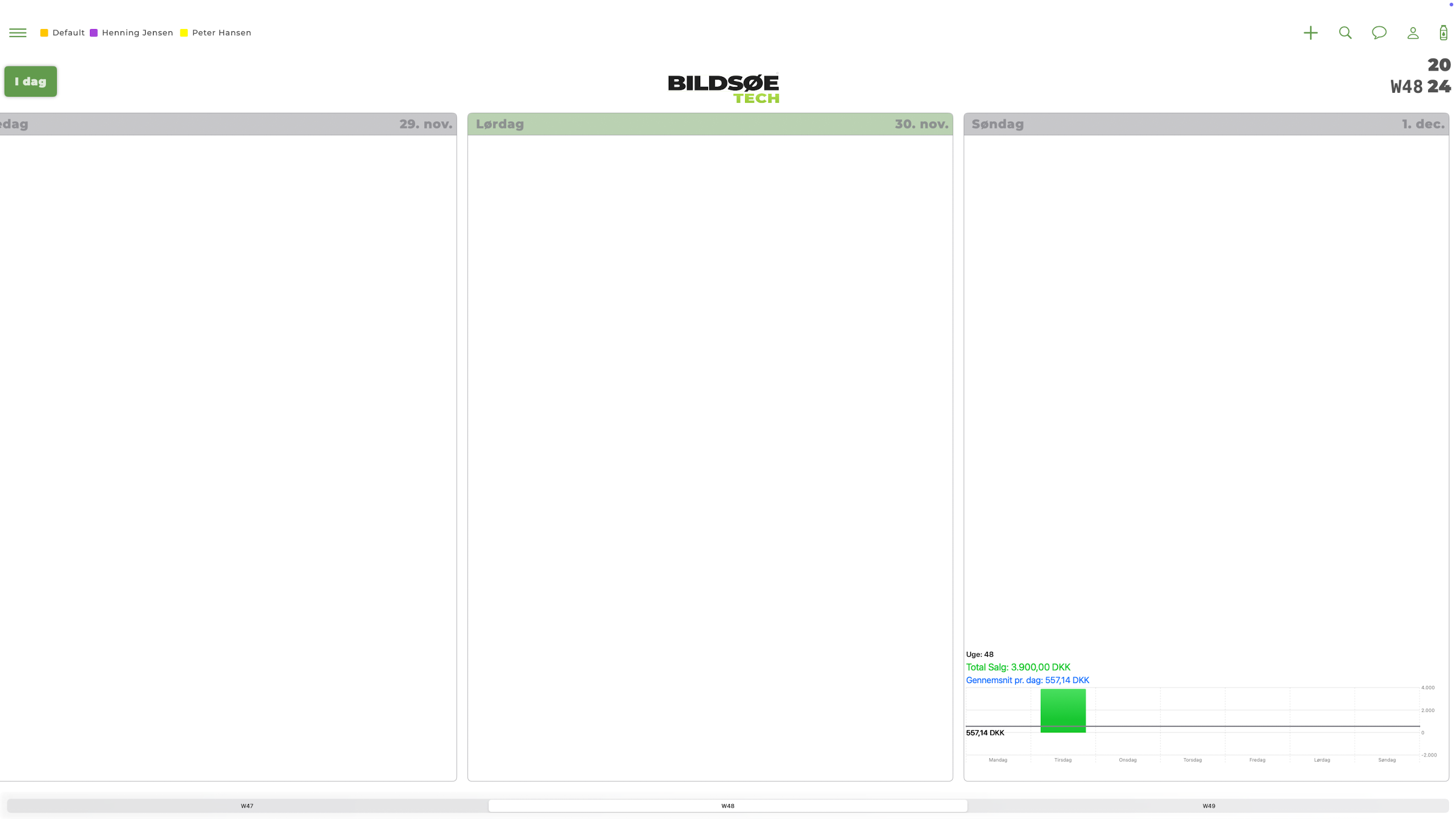
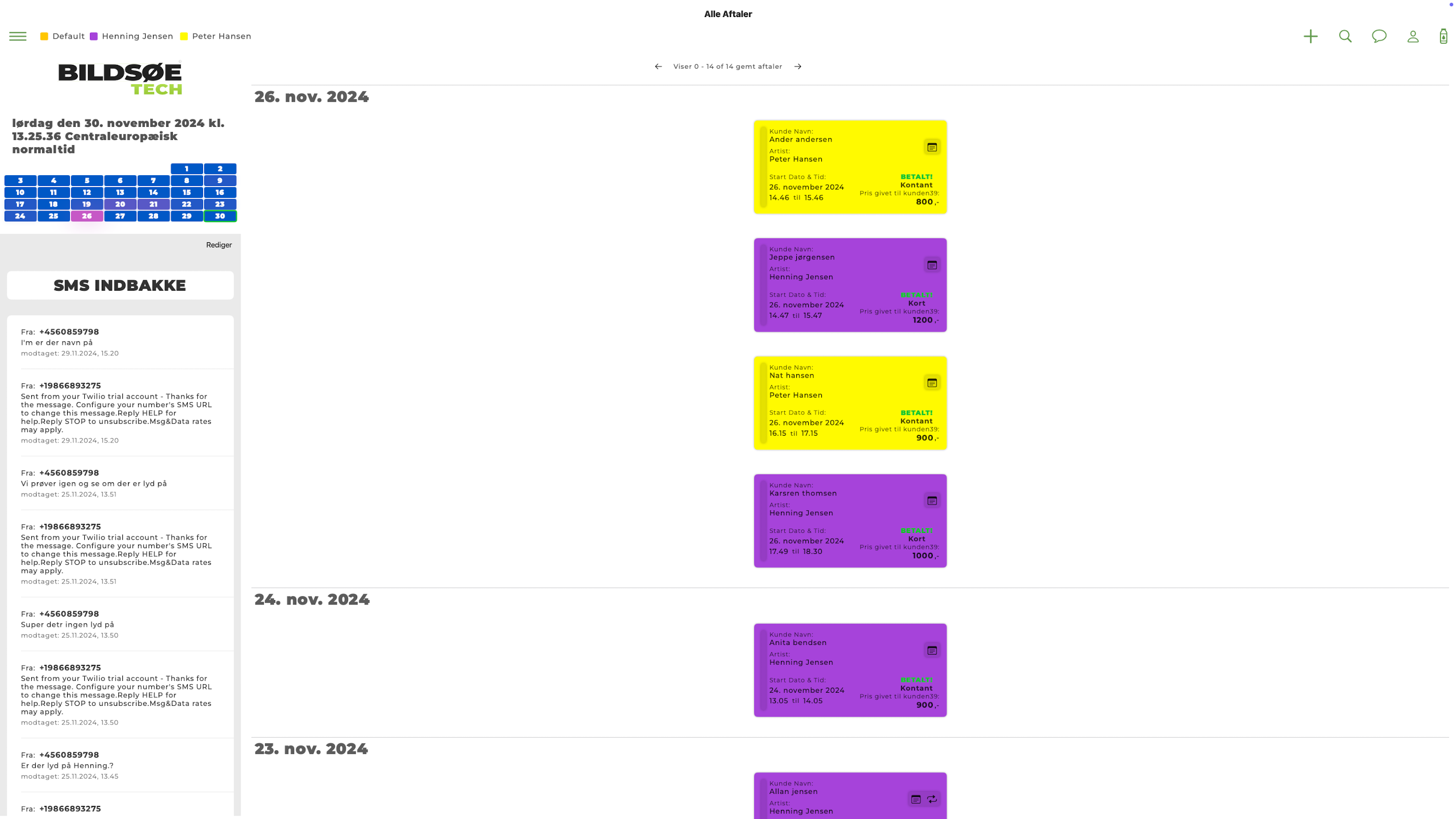
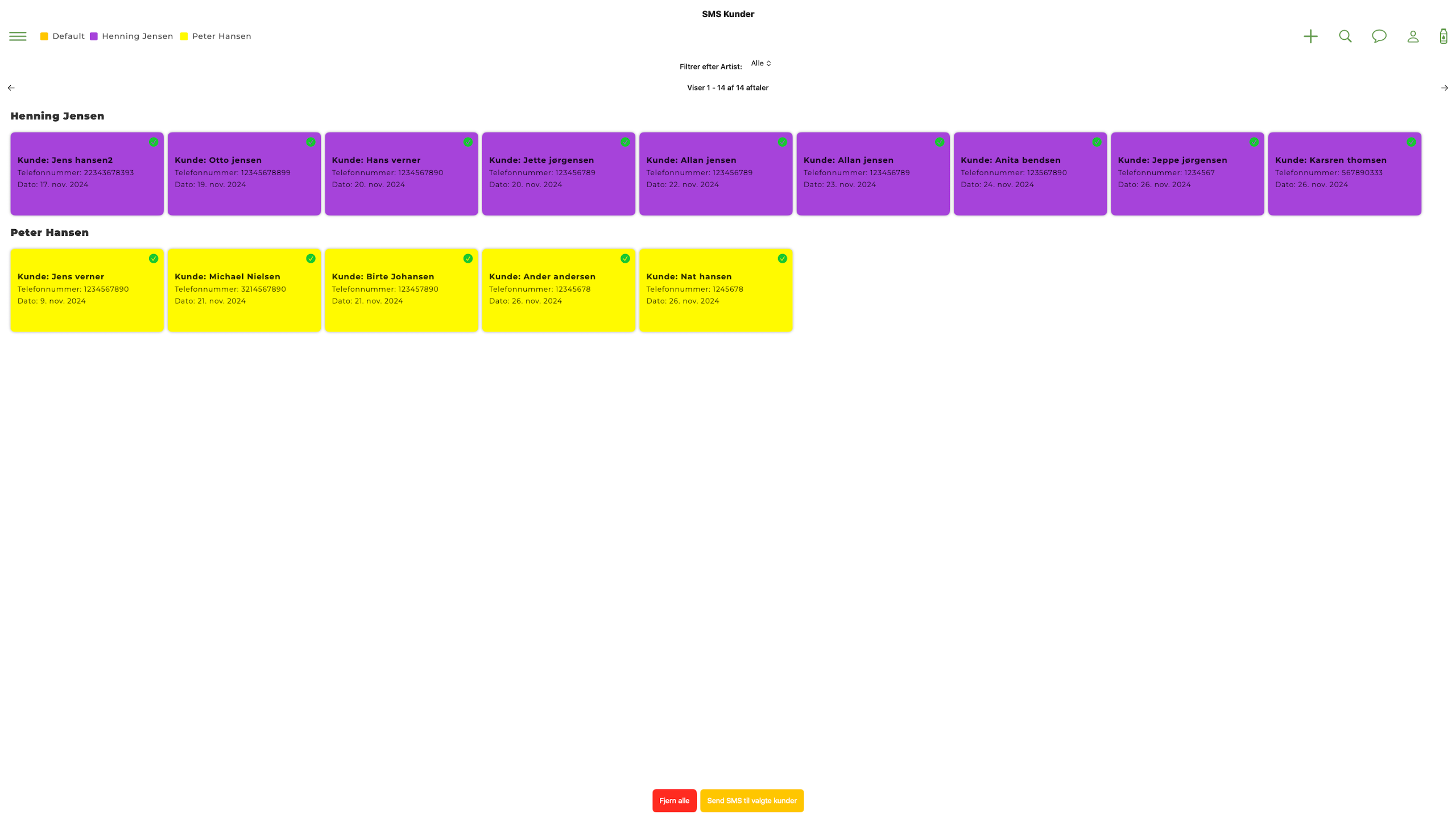
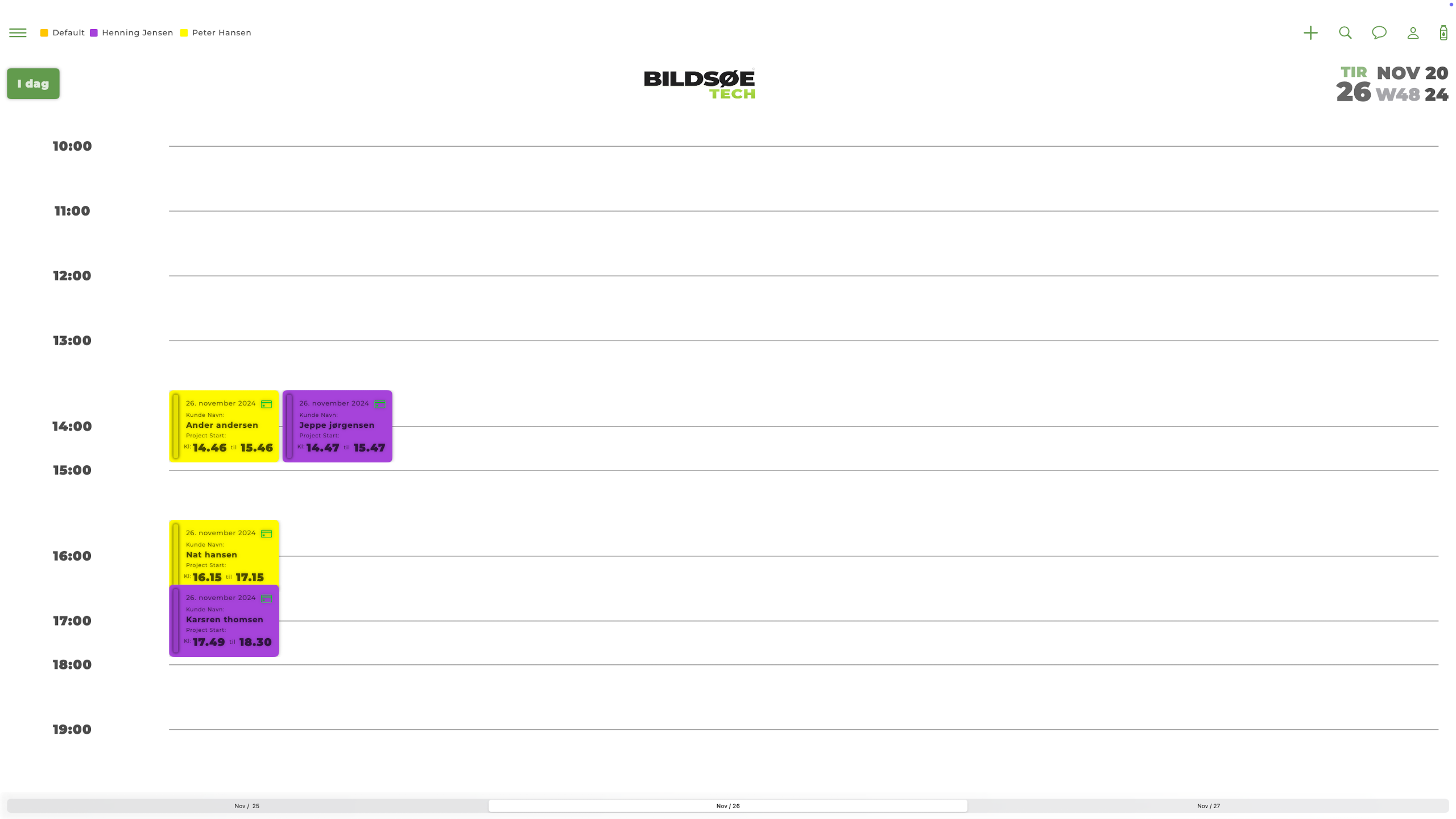
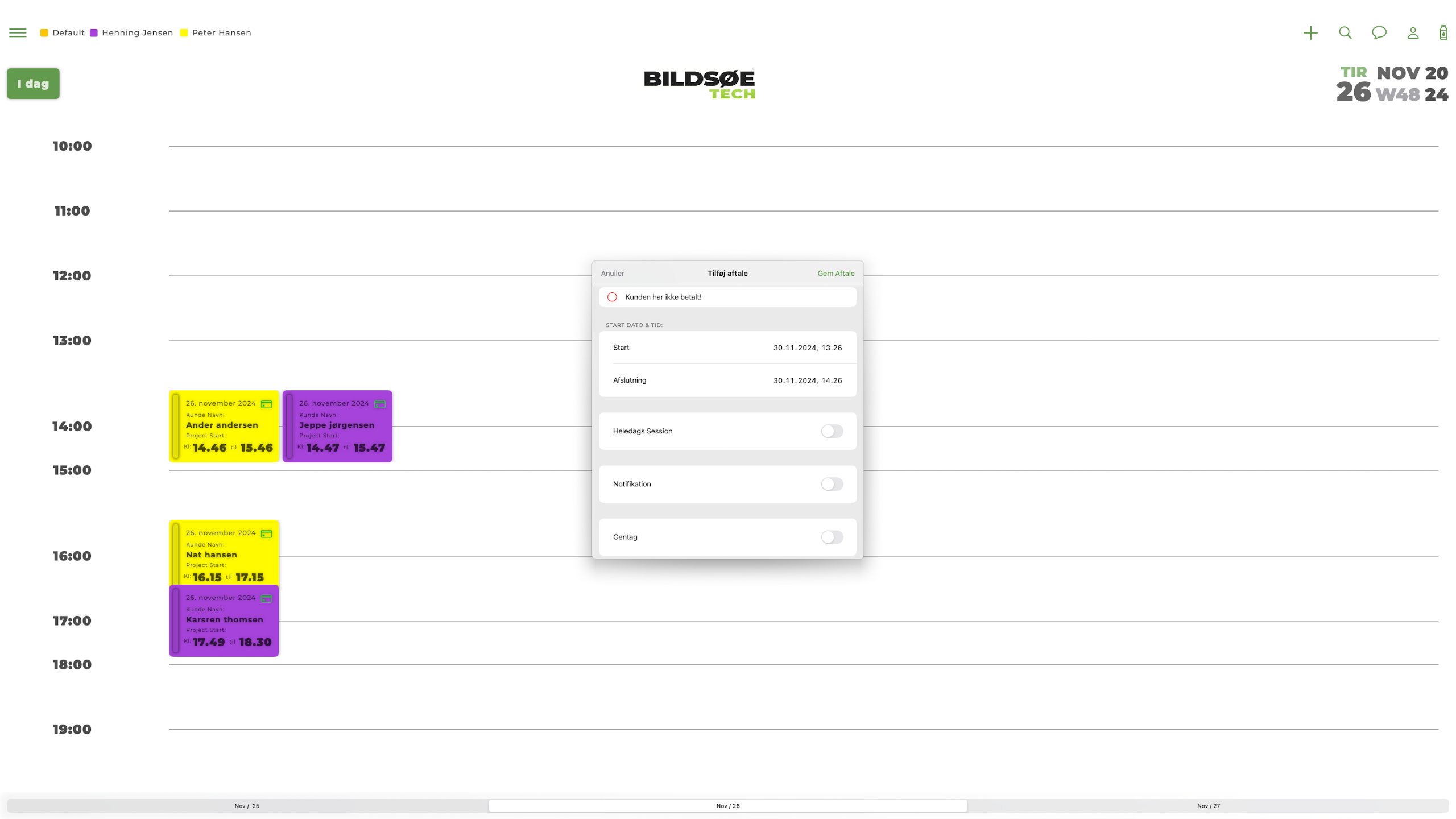
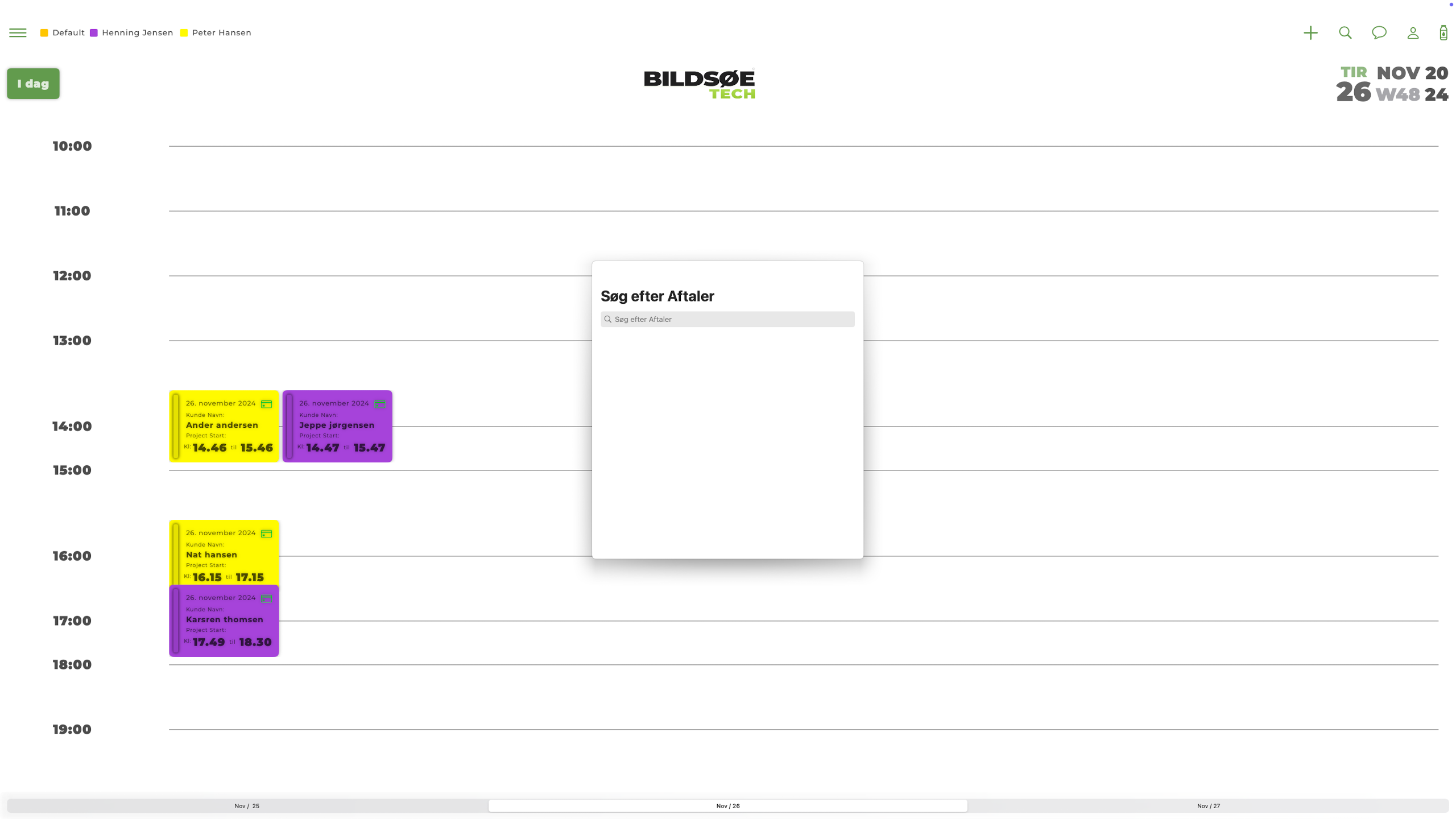
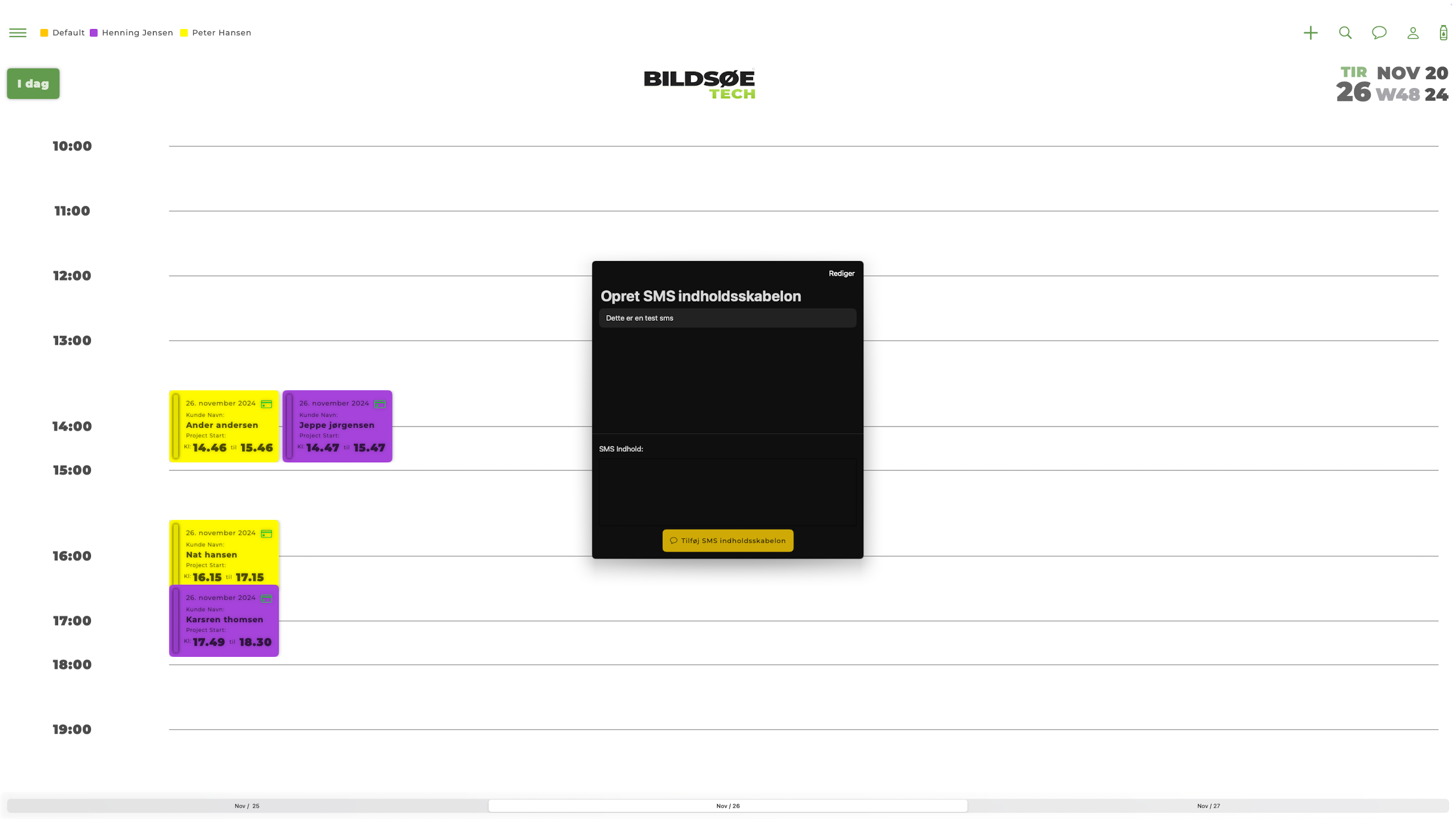
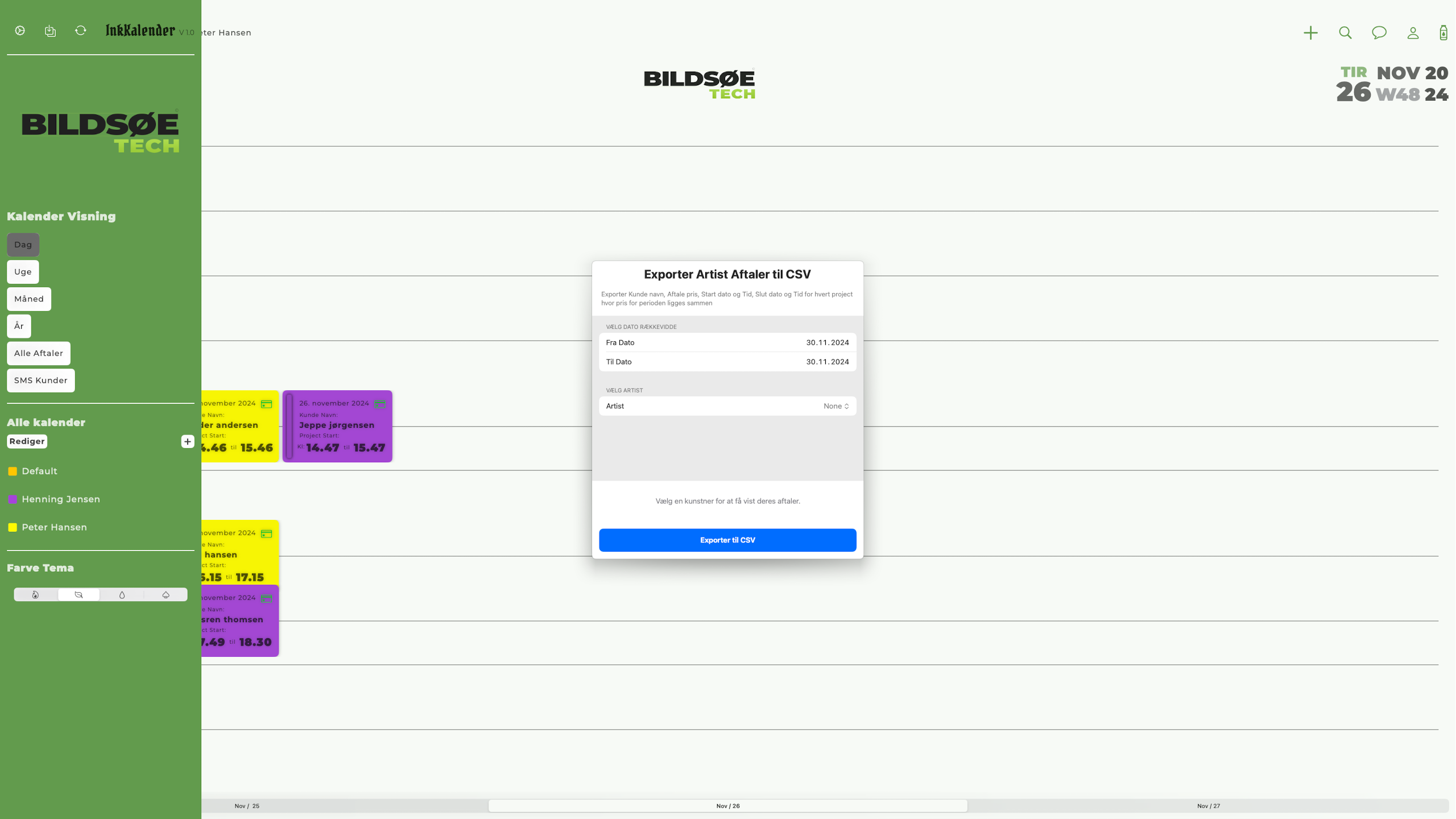
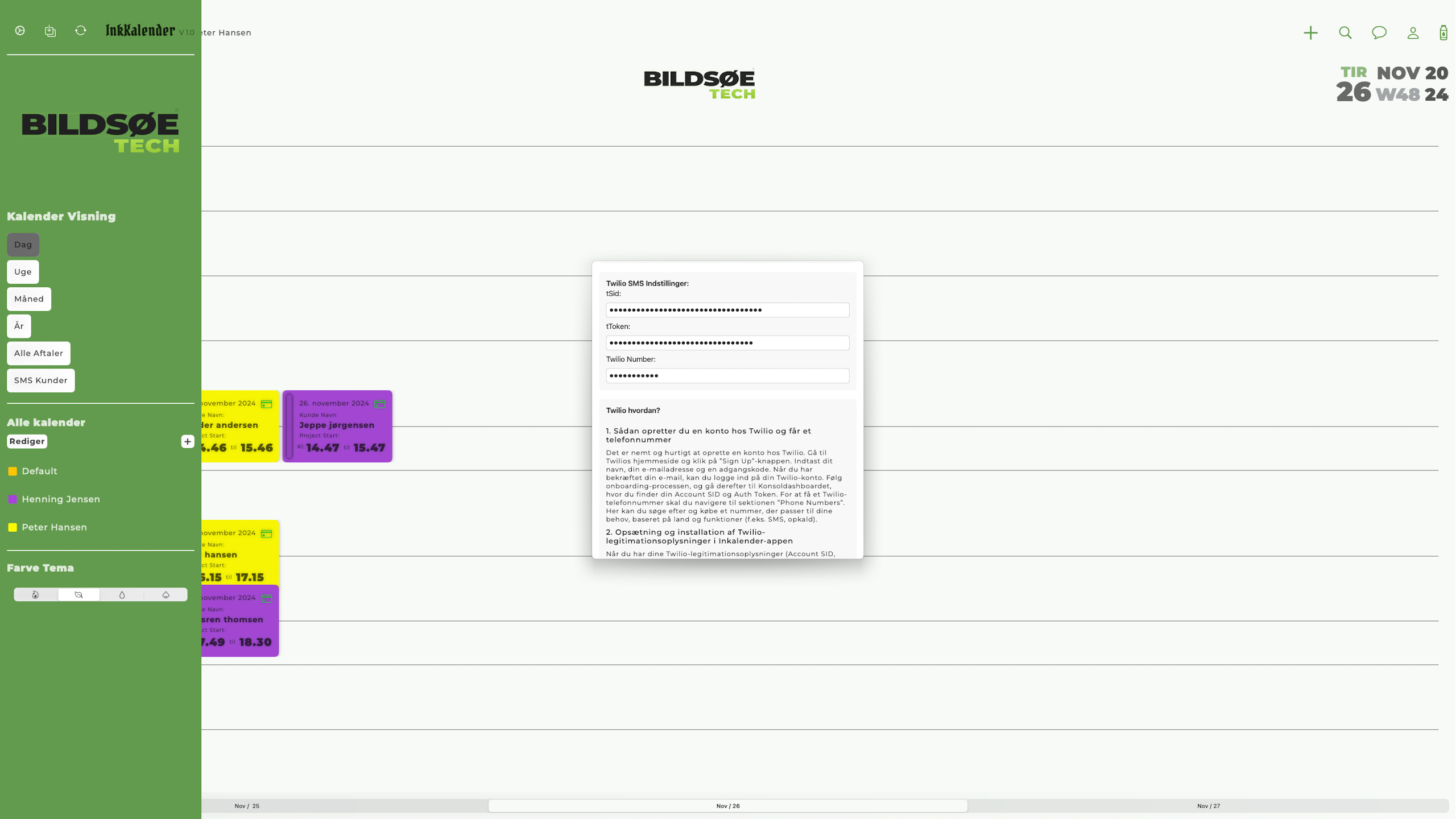
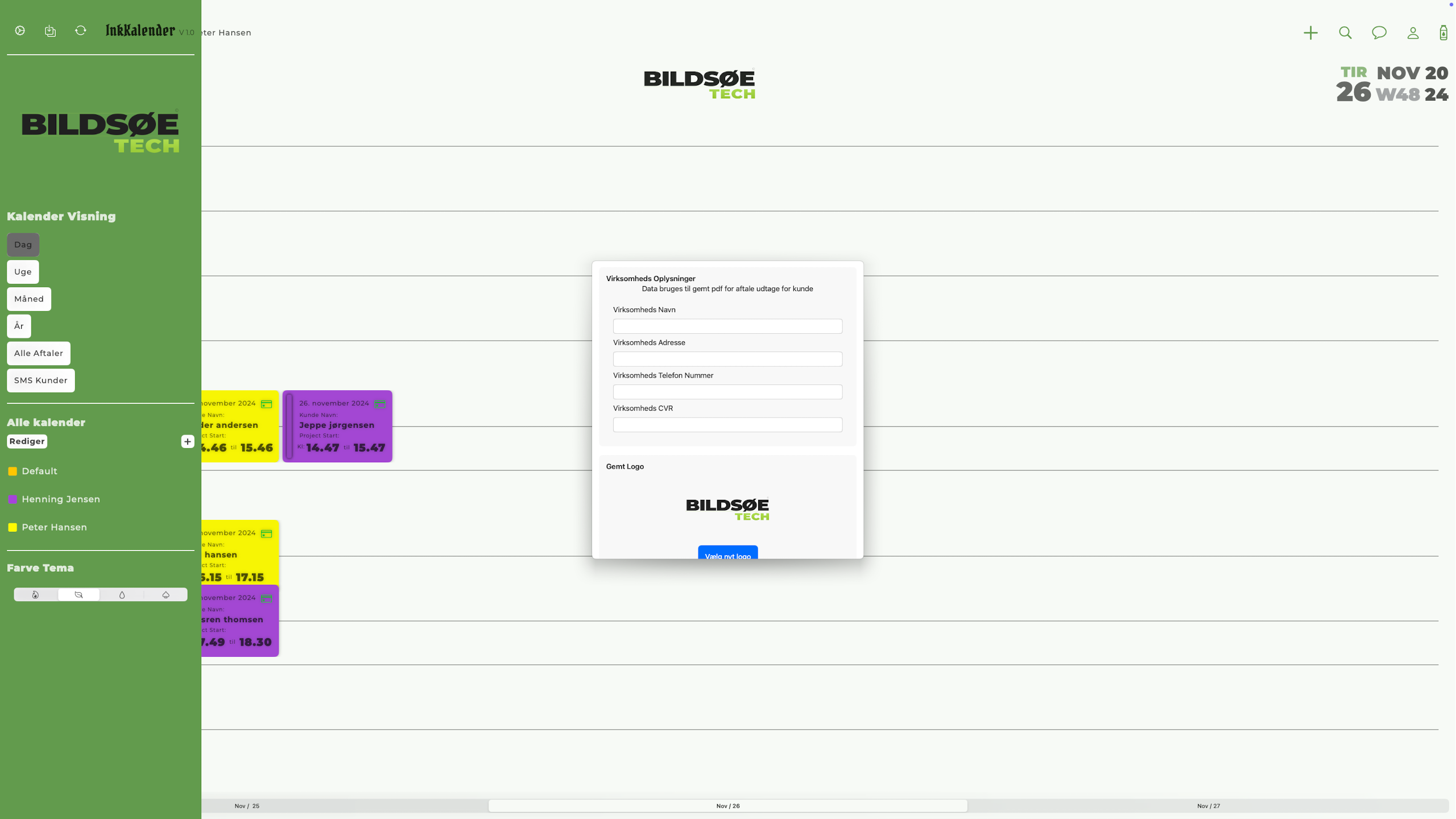
tatZ Comm1 Twilio SMS Marketing
With tatZ Comm1, you can send Twilio SMS messages to your customers or send SMS marketing to an artist’s customers or all artists’ customers at once. You can also receive responses directly in the app when they reply to your SMS or SMS marketing messages.
1.
How to create an account with Twilio and get a phone number.
2.
Opsætning og installation af Twilio-legitimationsoplysninger i tatZ Comm1-appen
Once you have your Twilio credentials (Account SID, Auth Token, and Twilio phone number), it’s easy to integrate them into the tatZ Comm1 app. Open the app’s settings in the menu, enter your Account SID, Auth Token, and Twilio phone number in the relevant fields. Make sure the information is correct, as it ensures secure communication between the app and Twilio’s services. Save the changes, and the app will authenticate and connect to your Twilio account.
3.
Get started with tatZ Comm1 and Twilio.
With Twilio properly integrated into tatZ Comm1, you’re ready to use the app! tatoBilden31 will now use your Twilio phone number to send notifications, reminders, or other messages via SMS or calls. You can customize how and when the messages are sent directly in the tatZ Comm1 app. Twilio’s robust API ensures reliable delivery and easy scaling, making it an ideal solution to enhance your experience with tatZ Comm1. Whether you’re planning reminders or automating workflows, you’re now ready to take advantage of a seamless communication solution!
Send SMS messages at no cost!
SMS prices are based on the destination and the type of message you send, as well as the provider to whom the SMS is sent. Our pay-as-you-go pricing gives you control over your messaging costs.
text from Twilio.com
Outbound SMS – 30.0524 0 $ —- 0,37 kr.
Outbound SMS – Lycamobile 0.05240 $ —- 0,37 kr.
Outbound SMS – MACH Connectivity 0.05240 $ —- 0,37 kr.
Outbound SMS – Other 0.05240 $ —- 0,37 kr.
Outbound SMS – TDC 0.05240 $ —- 0,37 kr.
Outbound SMS – Telenor 0.05240 $ —- 0,37 kr.
Outbound SMS – Telia 0.05240 $ —- 0,37 kr.
Outbound SMS – Vectone/Mundio Mobile 0.05240 $ —- 0,37 kr
SMS Inbound*
DK Denmark Inbound* SMS $0.0075 —- 0,05 kr.
* Text messages are charged per segment. Learn more about character limits and message segments. Prices may change from time to time without notice, and additional shipping fees may apply. See the operator fee section below for more details. A failed message processing fee of $0.001 per message will only be charged for messages that end in a “Failed” status.
Twilio SMS Gudelines
Compliance Considerations
Twilio strongly encourages customers to review proposed use cases with a qualified legal advisor to ensure compliance with all applicable laws. This table outlines some general best practices.
Danish mobile operators block and filter SMS content with URLs. If your SMS content includes a URL, please contact Twilio customer service to register your SMS content to prevent errors. Once content registration is complete, send messages using an international sender ID with a long code or alphanumeric sender ID. Sending messages using a domestic long code sender ID may result in messages containing a web URL being filtered. Gambling and lottery-related content is strictly prohibited by mobile operators in Denmark.
Message delivery to M2M numbers is provided on a best-effort basis.
Twilio strongly encourages customers to review proposed use cases with a qualified legal advisor to ensure compliance with all applicable laws. Below are some general best practices:
Obtain opt-in consent from each end user before sending any communication to them, especially for marketing or other non-essential communication.
Communicate only during an end user's daytime hours unless the message is urgent.
SMS campaigns should support HELP/STOP messages and similar messages in the end user's local language.
Do not contact end users on do-not-call or do-not-disturb registries.